Upload
You can upload files directly to your account via any web browser.
To upload,
The file upload progress appears above the file list area, and an upload completion confirmation appears when the upload is complete.
Note:
To upload,
- Click the IBackup tab, mouse hover on

 , and click either Upload File or Upload Folder.
, and click either Upload File or Upload Folder.
- Using the dialog box, navigate to the file or folder to be uploaded, and double-click it.
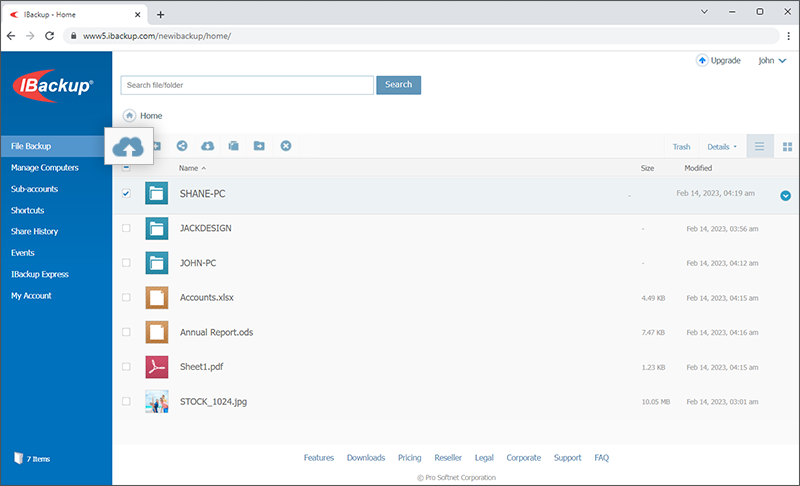
The file upload progress appears above the file list area, and an upload completion confirmation appears when the upload is complete.
Note:
- Currently, you can upload folders only from Google Chrome.
- Drag and drop is supported only on Google Chrome and Mozilla Firefox.