Gallery View
You can get an enhanced view of images in your account, using the Gallery View feature.
To open an image in Gallery View, double-click the image that you wish to view.
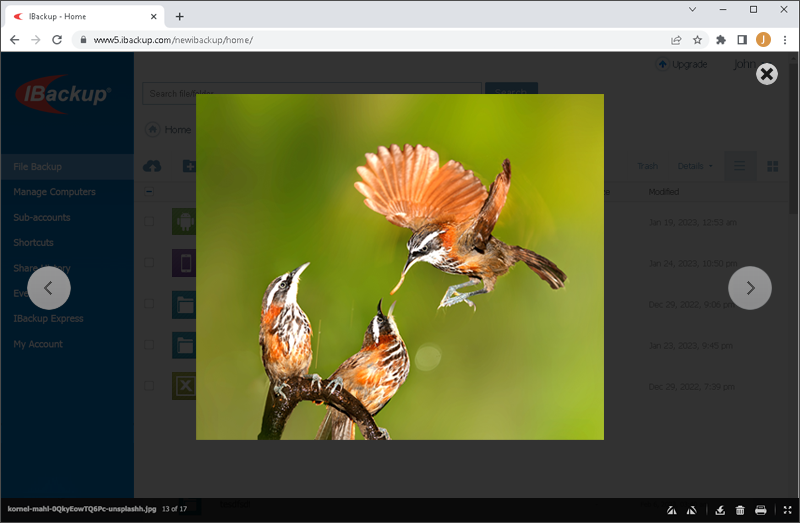
After the image opens in the Gallery View, you can do the following functions:
To open an image in Gallery View, double-click the image that you wish to view.
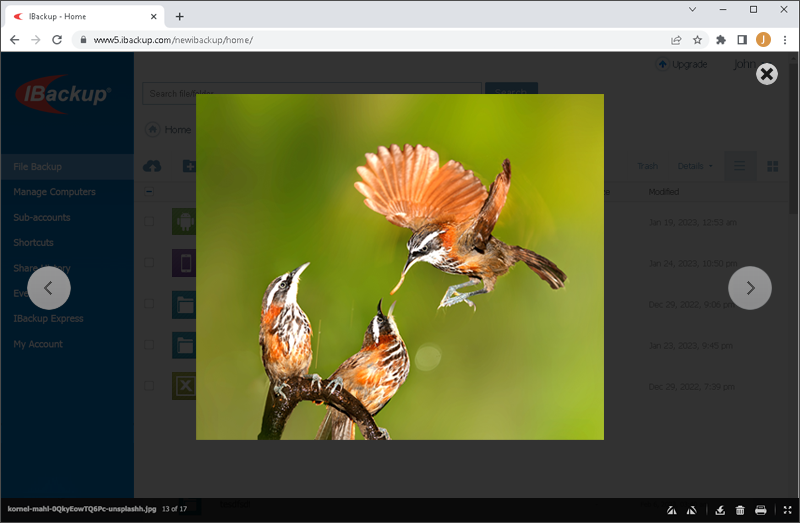
After the image opens in the Gallery View, you can do the following functions:

 Share the image with your associate, using valid email address
Share the image with your associate, using valid email address
 Share the image via Facebook
Share the image via Facebook
 Share the image via Twitter
Share the image via Twitter
 Rotate the image to your right
Rotate the image to your right 
 Rotate the image to your left
Rotate the image to your left
 Download the image for future use. You can either save it to your computer or open it using the appropriate application
Download the image for future use. You can either save it to your computer or open it using the appropriate application
 Delete the image
Delete the image
 Print the image
Print the image
 Open it in full screen, for a clearer view
Open it in full screen, for a clearer view