Create Folder
You can create a new folder in your IBackup account.
To create new folder,
- Click
 .
. - Provide a suitable name for the folder and press Enter.
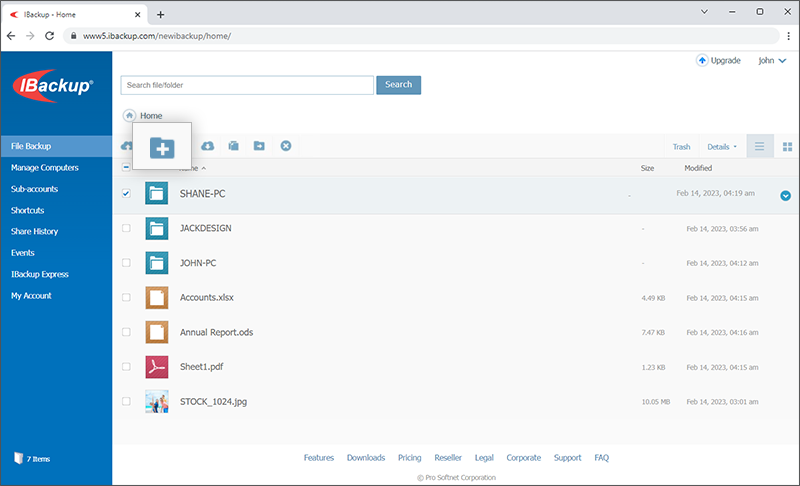
- Double-click the existing folder.
- Within the folder, click
 .
. - Provide a suitable name for the folder and press Enter.