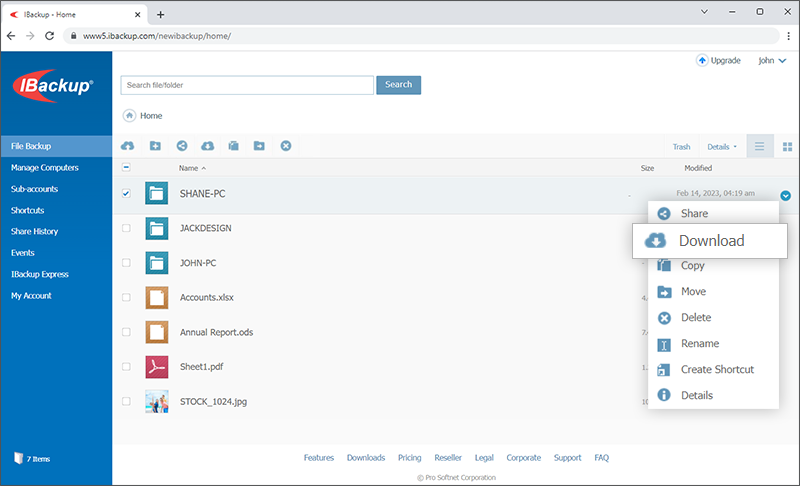Download
You can download files from your IBackup account to your computer.
To download,
- Click the IBackup tab, navigate to the file you wish to restore.
- Select the file and click

 .
.
Alternatively, you can right-click the file and click Download from the menu.