Trash
You can restore deleted files from trash within 30 days of deletion.
To retrieve files from Trash,
To delete files permanently from Trash,
1. Select the desired files and click
 . A confirmation message appears.
. A confirmation message appears.
2. Click Yes to delete or click No to cancel.
.png)
To retrieve files from Trash,
- Click Trash. The files deleted from your IBackup account within the last 30 days are listed.
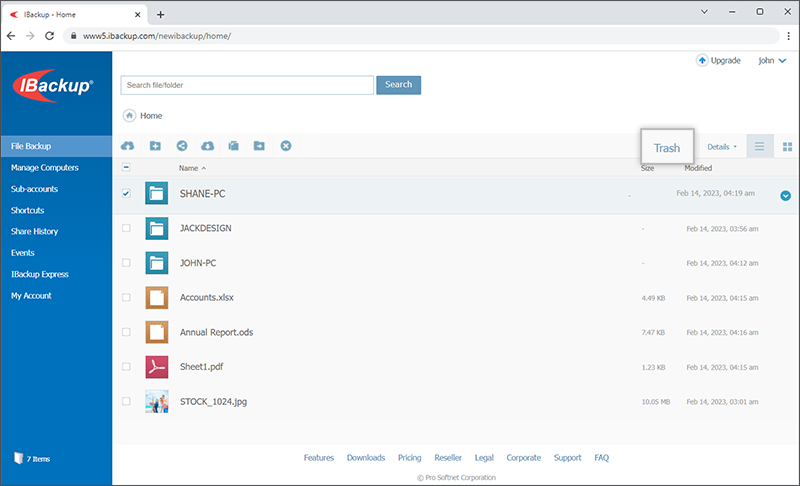
- Select the files that you wish to retrieve and click

 on the menu bar. A confirmation message appears.
on the menu bar. A confirmation message appears. - Click Yes to restore the file to the original location in your IBackup account, or click No to cancel file retrieval.
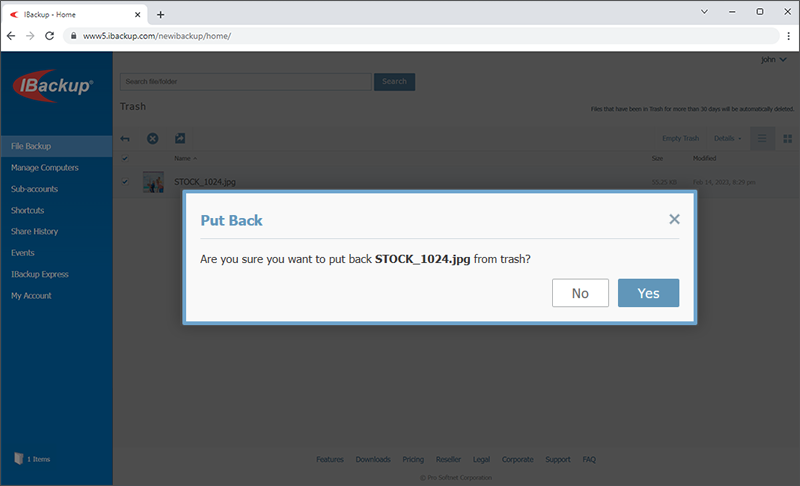
To delete files permanently from Trash,
1. Select the desired files and click
2. Click Yes to delete or click No to cancel.
.png)
To delete all files from Trash, click Empty Trash. All the files present in the trash are deleted.