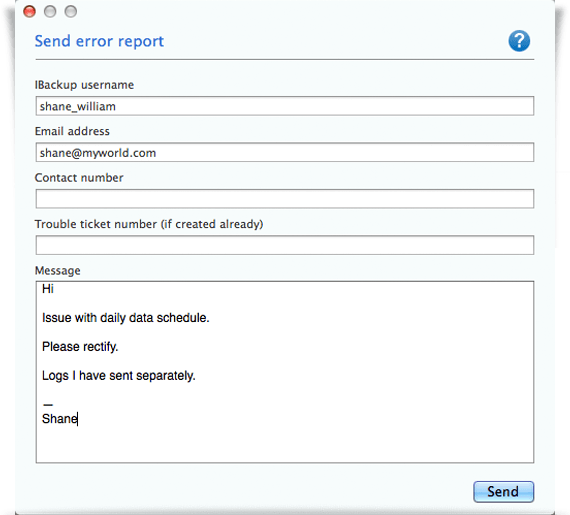Send Error Report
The Send Error Report option automatically captures essential information to help us resolve the problems you maybe facing with the application.
To send the error report,
- Right-click on the IBackup tray icon and click Send Report Error. Alternatively, click on your account drop-down menu on the right-hand corner and click Send Error Report.
- The Send Error Report screen appears. Enter your Email address, Contact number, and Trouble ticket number.
- Enter details of your problem, type of error or query in the Message text box.
- Click Send to send your feedback or query to the IBackup technical support team.