Proxy Settings
To configure proxy settings,
Right-click the IBackup tray icon and select Proxy Settings. The available options are:
- No Proxy: Default setting
- Auto-Detect: Select to get the proxy settings automatically
- Manual: Select and configure the proxy server name, port and authentication details.
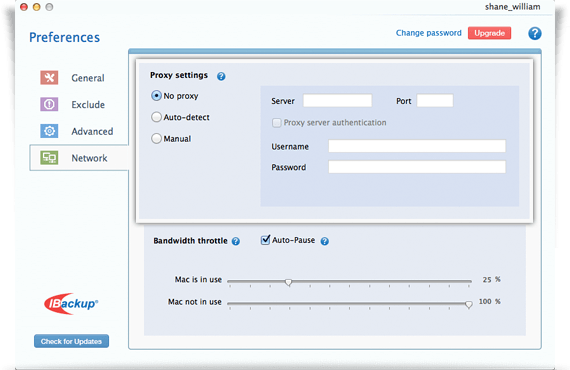
Firewall Settings: The IBackup application is firewall friendly. You simply need to permit the firewall prompts related to the IBackup application during installation.
Refer Firewall Guidance, if you need to configure the firewall permissions manually.