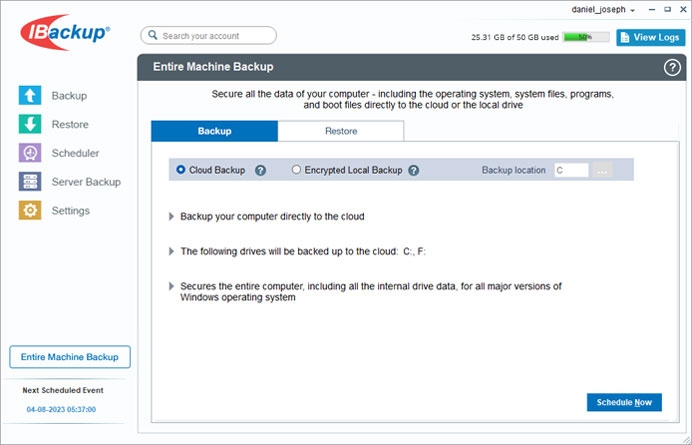Entire Machine Backup
IDrive's entire machine backup secures all the data of your system — including the operating system, system files, programs, and boot files — directly to the cloud or the local drive. Entire machine backup to the cloud does not involve creating a local backup copy, thereby speeding up the cloud backup process and eliminating any local storage requirement. In the event of a disaster, entire machine backup enables quick recovery of your computer to its initial state.